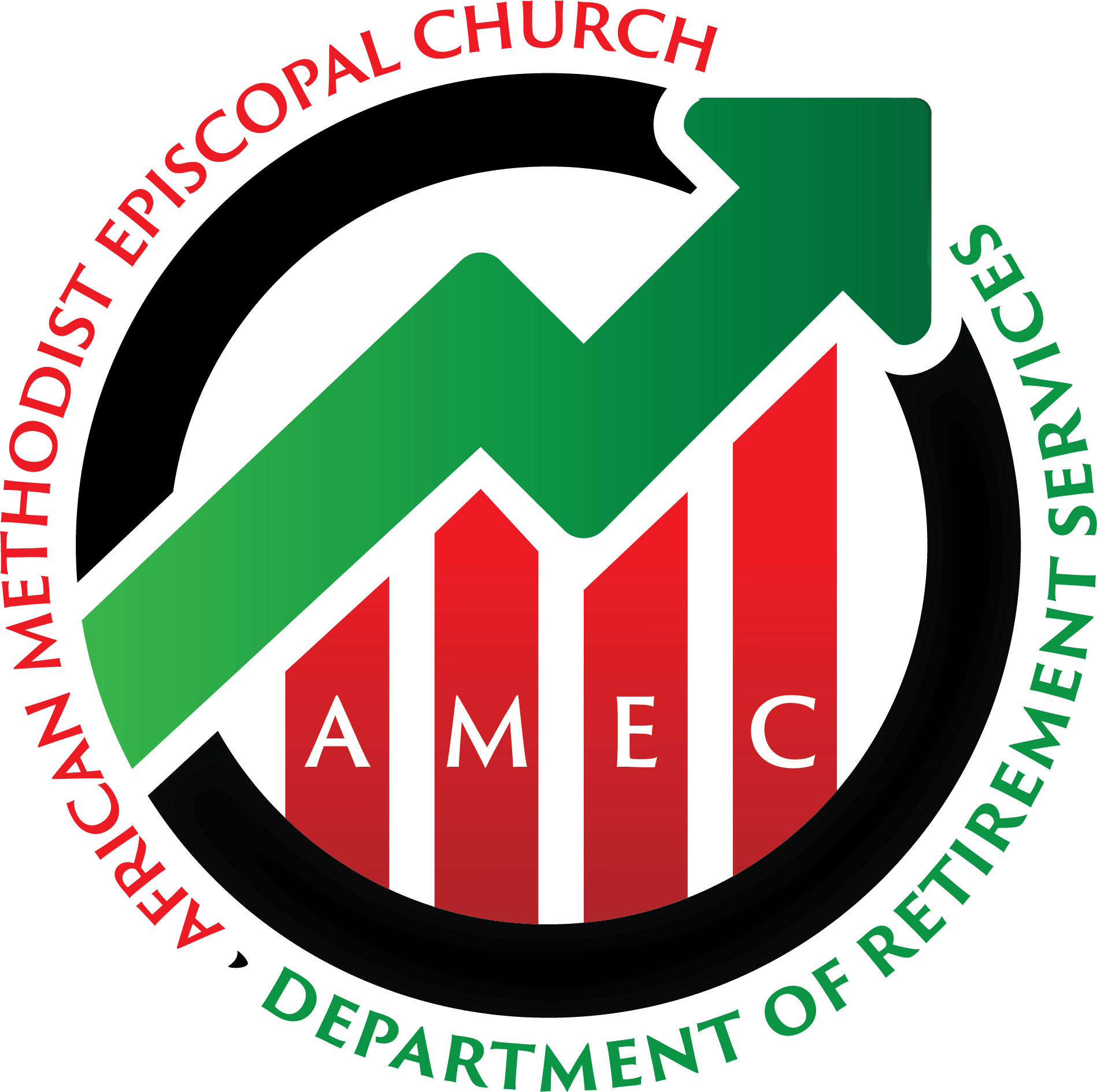


Contact Us Today
Address:
AMEC Department of Retirement Services
P.O. Box 1857
Memphis, TN 38101-1857
Phone:
+(800) 992-6327 [office]
+(800) 992-5285 [fax]
E-mail:
amec_des@bellsouth.net
Need Help?
Online Annuity Reporting System
Initial Access Procedure
- Login to www.amecdaii.org
- Click on "Member Login"
- Enter SSN as Login and Password (use no spaces or dashes)
- Change Password to nine (9) digit character of your choice (Alpha Numeric)
- Navigate system by clicking items on the tool bar at the top of the page
- To input church report, click on AMEC at top of page. YOU MUST HAVE THE CHURCH ID NUMBER ASSIGNED TO YOUR CHURCH. If your church does not have a church ID number assigned, contact the Office of the Secretary or the Department of Annuity Investments and Insurance for further assistance.